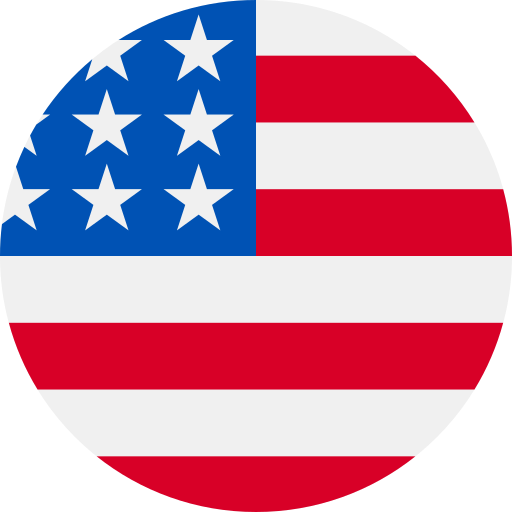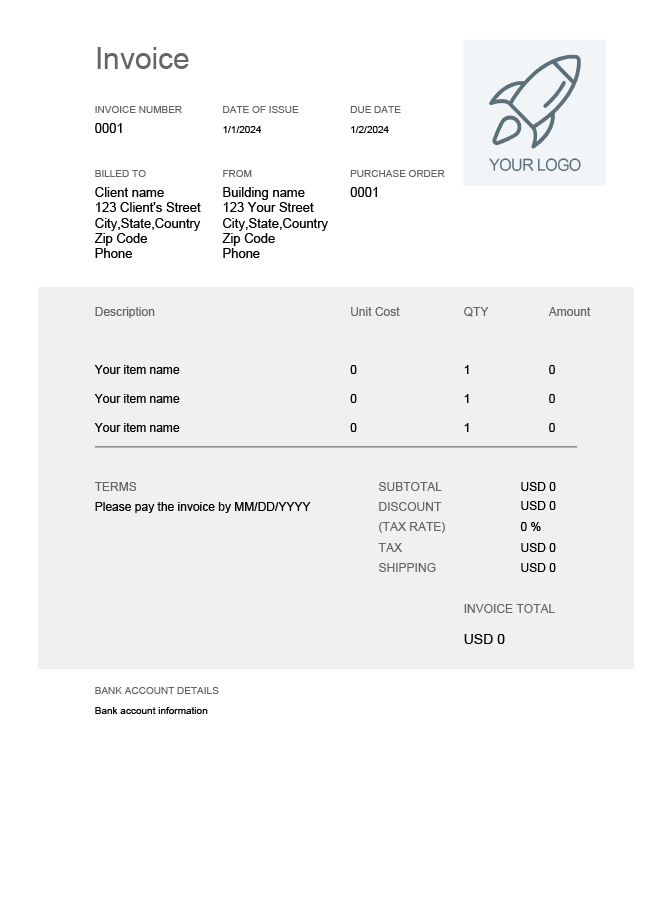Essential Elements of an Invoice
1. Header and logo
Incorporating a clearly labeled invoice header simplifies record-keeping, accounting, and tax filing processes. Additionally, it helps customers differentiate the document from quotes or receipts. Use our free invoice generator to add a logo to make the invoice reflect your company brand and make it look even more professional.
2. Invoice Number
Implementing a unique invoice number facilitates efficient organization and simplifies account reconciliation for your business. Including a purchase order number on the invoice further enhances tracking capabilities for your business activities.
3. Name and details of client
When generating an invoice for your records, it's crucial to include your client's name and comprehensive contact details, comprising their address, phone number, and email address, for effective communication and record-keeping.
4. Company name and details
A professional invoice should feature your business's legal name and contact information, including your address, phone number, and email. This practice minimizes confusion and ensures that your customers can easily reach out for inquiries or future purchases.
5. Date of sending invoice
Include the date of invoice issuance along with the payment due date. This allows your client to readily identify the latest payment request and confirm the deadline for payment.
6. Description of products or services provided
Providing a clear, itemized description of the goods sold or services rendered is essential for clarity and to prevent misunderstandings. Be sure to include quantities for each item sold, if applicable.
7. Cost per unit or product
Next, use the online free invoice generator to enter the costs of each item sold or the agreed-upon hourly rate alongside the total number of hours worked.You should provide a detailed description of what you're billing for. This makes it easier for your client to double-check the invoice details, leading to fewer queries and faster payment processing.
8. Tax rates and fees
Please input any applicable tax, shipping, handling, or additional fees related to the provided goods or services. Additionally, if you've agreed upon any discounts with your customer in advance, you'll notice a separate discount box provided by the free invoice generator. Simply include the agreed-upon details here to confirm the arrangement.
9. Total amount with currency
The invoice generator will automatically calculate the total balance due based on the entered line items. You'll have the flexibility to review, check, and make any necessary amendments, including changing the currency to your preference.
10. Terms, conditions and payment instructions
Invoice terms can differ significantly based on factors such as industry standards, company policies, or prior dealings with the client. However, clearly outlining the agreed-upon terms and the repercussions of any breach of agreement is crucial to safeguarding the interests of both the buyer and the seller. This may involve outlining penalties such as late fees or additional charges in the event that an invoice is not settled promptly.